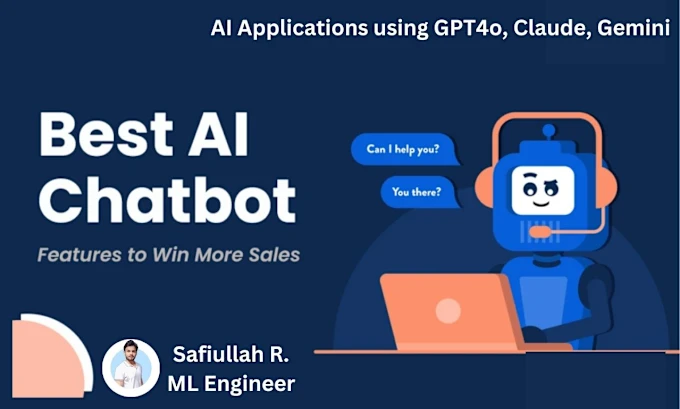Imagine waking up to new leads, resolved customer queries, and booked appointments—all handled by your AI assistant while you slept.
That’s not a futuristic dream anymore. It’s real, and it’s easier to implement than you might think. Thanks to affordable AI talent on platforms like Fiverr, you can now hire a professional to build and integrate a custom AI chatbot that automates key areas of your business—with no technical background required.
In this guide, I’ll walk you through how to get started, what to look for in a chatbot, and how I used a Fiverr expert to automate parts of my workflow. By the end, you’ll be able to do the same.
Why Every Business Needs a 24/7 AI Chatbot
Consumers today expect instant responses. Whether it’s answering questions, helping them complete an order, or scheduling a service—your business is either available or it’s not.
An AI chatbot solves this by:
- Responding instantly, even outside work hours
- Handling repetitive tasks like FAQs or lead qualification
- Routing conversations to the right place
- Integrating with tools like email, calendars, or CRMs
You save time. Your customers get served. You scale.
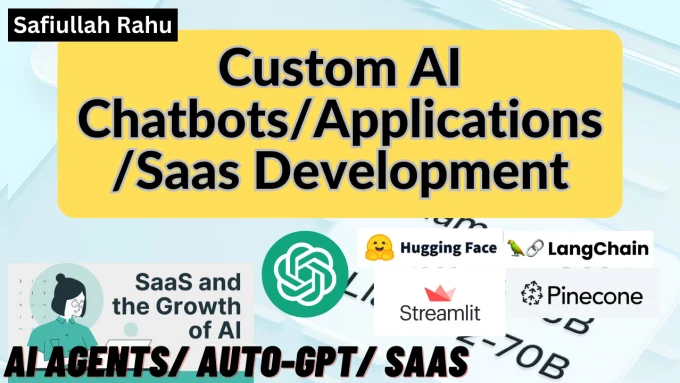
The Problem With DIY AI Tools
AI platforms like ChatGPT, Dialogflow, or ManyChat offer impressive features. But here’s the catch:
- You still need time to learn the tools
- You’ll face trial and error on prompts and flows
- You might hit limitations on integrations
That’s why I chose to hire a Fiverr expert instead.
My Experience Hiring a Chatbot Developer on Fiverr
I browsed Fiverr for chatbot experts and found one who specialized in building custom AI agents using platforms like OpenAI, Zapier, and Google Sheets. I sent them a quick outline of my needs:
- Respond to customer messages on my website
- Pre-qualify leads and send them to my CRM
- Answer basic service questions
- Route complex issues to my inbox
Within 48 hours, the first draft was ready.
The best part? I didn’t touch a single line of code.
What You Can Automate With a Custom Chatbot
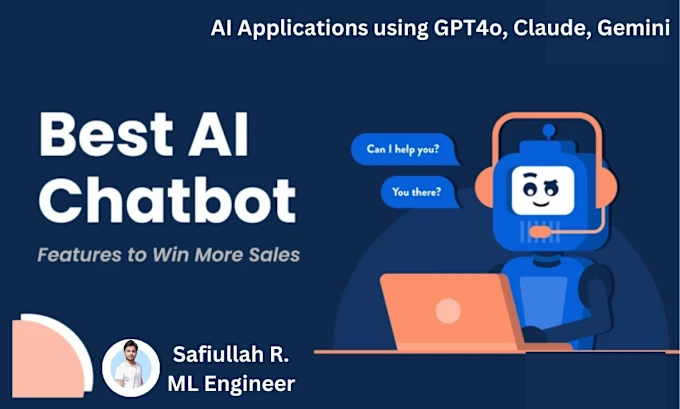
Here are just a few real use cases:
- E-commerce: Auto-answer product questions, check order status, offer product recommendations
- Service-based businesses: Schedule calls, collect info from leads, handle FAQs
- Coaching/Consulting: Qualify clients, book sessions, send pre-call prep material
- SaaS & Startups: Onboard new users, offer interactive demos, reduce support tickets
Here are just a few real use cases:
SaaS & Startups: Onboard new users, offer interactive demos, reduce support tickets
E-commerce: Auto-answer product questions, check order status, offer product recommendations
Service-based businesses: Schedule calls, collect info from leads, handle FAQs
Coaching/Consulting: Qualify clients, book sessions, send pre-call prep material
1. Define Your Outcome
Don’t just say “I want a bot.” Be specific: Do you want to book more calls? Reduce emails? Handle support?
2. Browse Fiverr Experts
Look for verified sellers with portfolios and real reviews. I recommend starting with this trusted expert:
👉 Hire this Fiverr expert to build your chatbot
3. Share Clear Instructions
You don’t need tech jargon. Just describe your workflow:
- What should the chatbot do?
- Where will it live (website, WhatsApp, etc)?
- What questions should it answer?
What It Cost Me (and Why It Was Worth It)
I paid around $80 for a complete chatbot setup.
- It saved me 5–8 hours/week of repetitive tasks
- Helped qualify better leads
- Reduced no-shows by sending reminders
Honestly, that one-time spend paid for itself in under a week.
Final Thoughts: This Isn’t About Replacing You—It’s About Scaling You
The smartest businesses aren’t just using AI tools—they’re hiring AI builders. That’s the real shortcut.
If you’re ready to stop wasting time on repetitive tasks and start focusing on what matters, now’s the time to act.
👉 Click here to get your AI chatbot built today
Disclosure: Some links in this article are affiliate links. If you use them, I may earn a commission at no extra cost to you. I only recommend what I use and trust.