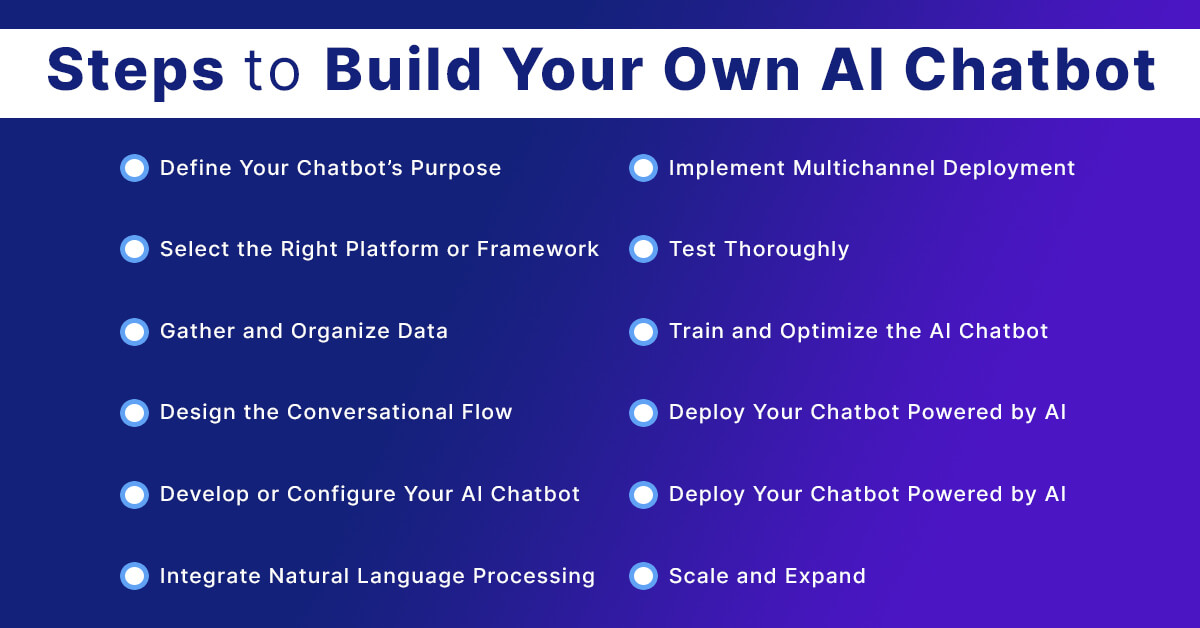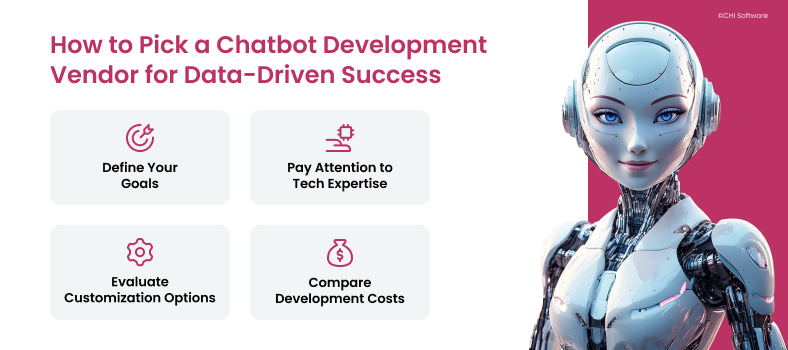
In today’s digital world, data is everywhere. From customer information to business analytics, organizations are swimming in a sea of data that can be overwhelming to manage. That’s where chatbots come in.
Chatbots are virtual assistants that can communicate with users in a conversational manner, making them a great tool for businesses looking to leverage their data in a more efficient way. In this article, we will guide you through the process of building a chatbot that can talk to your data, step by step.
Step 1: Define Your Objectives
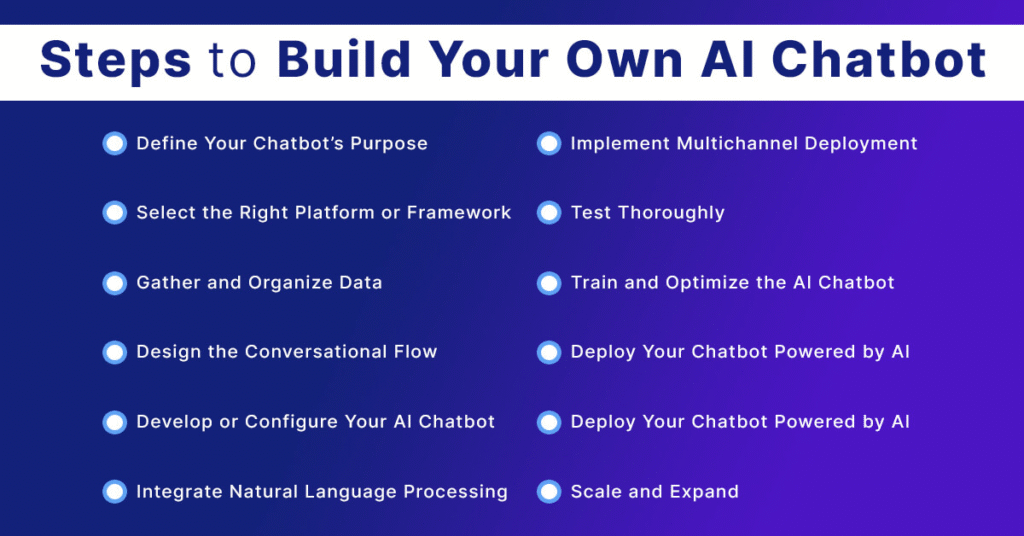
Before you start building your chatbot, you need to define your objectives. What do you want the chatbot to accomplish? Are you looking to streamline customer support, gather data insights, or provide personalized recommendations? Once you have a clear goal in mind, you can move on to the next step.
Step 2: Choose the Right Platform
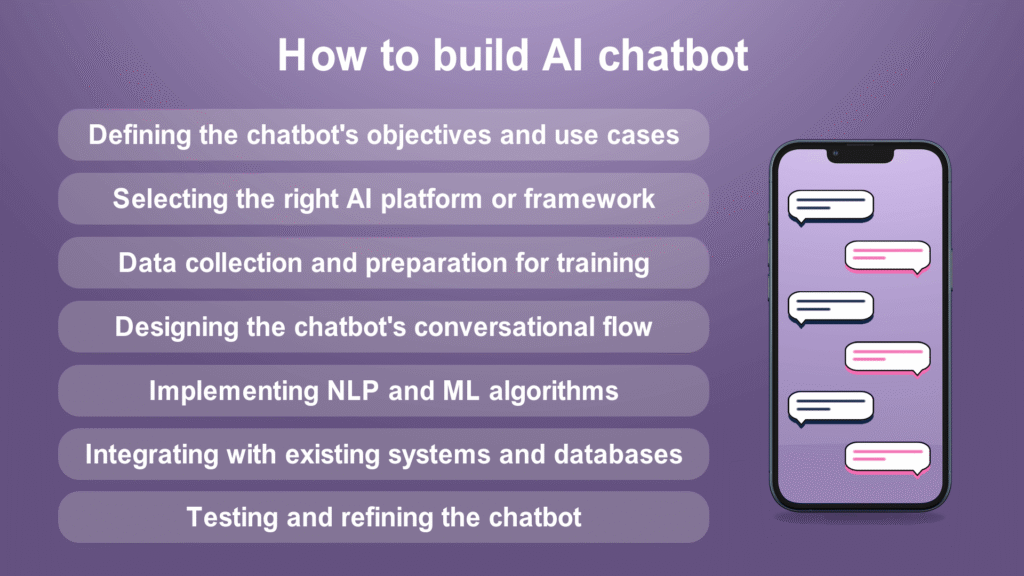
There are many platforms available for building chatbots, each with its own set of features and capabilities. Some popular choices include Dialogflow, Watson Assistant, and ManyChat. Take the time to research and choose the platform that best fits your needs and technical expertise.
Step 3: Design the Conversation Flow
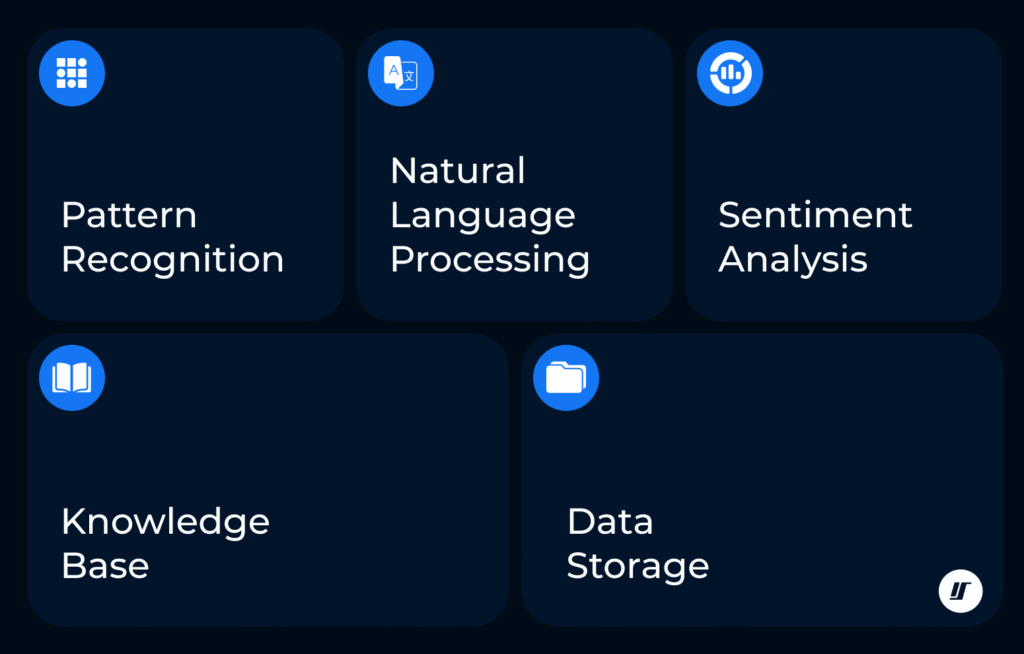
The conversation flow is the backbone of your chatbot. It determines how the chatbot will interact with users and respond to their queries. Start by mapping out the various paths that a conversation can take, from greeting the user to handling specific requests. Keep the conversation flow simple and easy to follow for a better user experience.
Step 4: Integrate with Your Data Sources
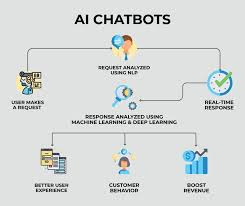
Now comes the exciting part – integrating your chatbot with your data sources. Whether you’re pulling data from a CRM system, a database, or an API, make sure to securely connect your chatbot to access the information it needs. This will enable your chatbot to provide real-time insights and personalized responses based on the data it has access to.
Step 5: Test and Optimize
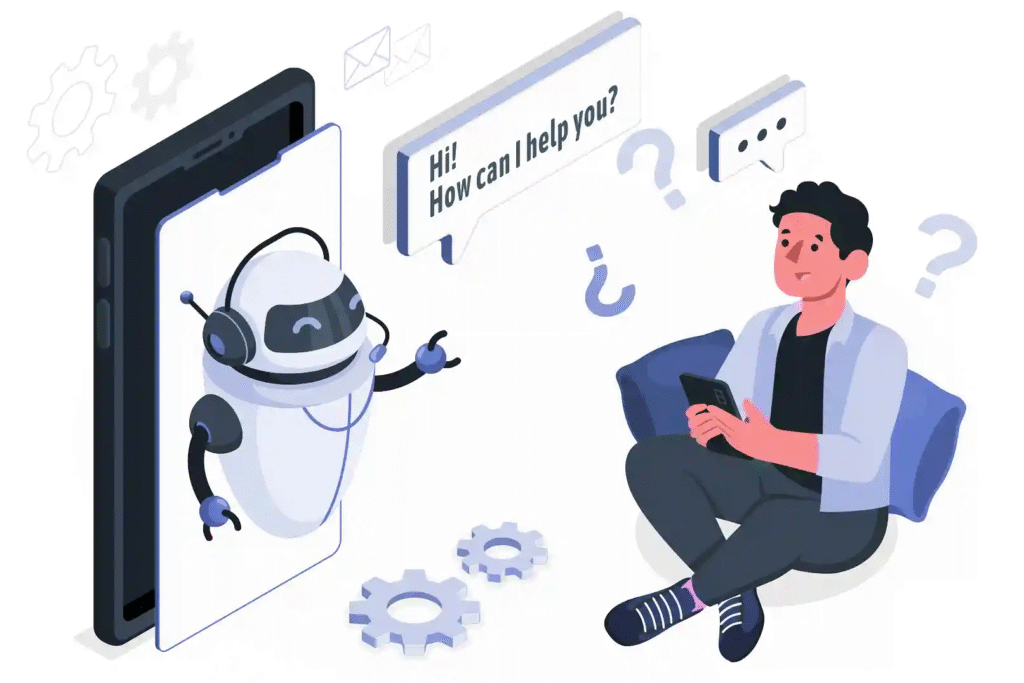
Once your chatbot is up and running, it’s time to test and optimize its performance. Conduct thorough testing to identify any bugs or issues that need to be addressed. Use analytics tools to track user interactions and gather feedback to continuously improve the chatbot’s conversational abilities.
Conclusion
Building a chatbot that talks to your data is a powerful way to leverage the information at your disposal and provide a more personalized experience for users. By following this step-by-step guide, you can create a chatbot that is not only engaging but also insightful, helping you make data-driven decisions and improve customer satisfaction.
FAQs
- How long does it take to build a chatbot that talks to data?
- Typically 2-8 weeks, depending on complexity, data integration, and customization.
- Can I customize the conversation flow of my chatbot?
- Yes, you can design custom dialogue paths, responses, and logic to fit user needs.
- What are the benefits of integrating a chatbot with data sources?
- Real-time answers, improved accuracy, automation of queries, and better user engagement.
- How can I measure the performance of my chatbot?
- Track response accuracy, user satisfaction (CSAT), completion rate, and engagement metrics.
- Are there any security risks associated with connecting my chatbot to data sources?
- Yes, risks include data leaks; mitigate with encryption, access controls, and API security.
Let me know if you need more details!